

In the early times of the internet and mobile apps, developers didn’t need many services, tools, or frameworks to get the website or app up and running. Creating and maintaining the websites and apps was easy because they were all simple. Things got a bit more complicated, though, as a single application will often be made of multiple elements, each requiring different tools or programming languages.
Here’s where developers use technology stacks to manage every part of the application and ensure everything runs smoothly. However, since companies can have vastly different tech stacks, these come in many flavours. What’s the difference between each tech stack, and what should you know about them before using it? What are some popular tech stacks out there today?
Find out more by reading this article on tech stack.
What is a tech stack?
Simply put, a tech stack combines software, programming languages, frameworks, and data storage technologies with which developers can build and run a single application. Facebook, for example, uses a combination of frameworks and languages, including JavaScript, HTML, CSS, PHP, and ReactJS – this is their “tech stack.”
The number of programming languages, tools, and technologies available might seem like developers could just use the first tool they find to build an app – but it’s nowhere near as simple. When selecting a tech stack for the app or website, developers must consider their project’s goals, requirements, and needs and then pick the best fitting tools.
What tech stack is used for a given app can also tell quite a bit about how the app functions and what developers need to modify or maintain. For this reason, tech stacks are particularly useful for hiring developers. If an applicant for a developer position is familiar with most or all of the languages and tools used in the company, then there is a better chance they will be a good fit for the position than if they specialized in a completely different area.
What is a tech stack used for?
Creating a tech stack aims to maximize efficiency, productivity, performance, and security throughout the website or app development process. With the right tools and technology at their disposal, developers can build a product much faster, with fewer roadblocks, and also be able to predict how much time and budget the project might need.
The tech stack used by the developers will have an impact on significant factors like:
- How your product will function now and in the future
- How easy to maintain and scalable it will be
- Will it meet the objective of your business/project
- How and where the data inside it will be stored (Local or Cloud)
What does it mean for you as the client? If the developers can match the right tech stack to your project, you can be sure that your new application will be built with your objectives in mind and the most appropriate technologies for it.
Moreover, carefully choosing the tools and services used for the project can prevent many development risks. For example, developers can check whether the two features you need for the app will work well together (or not) and modify the project accordingly – rather than having to rewrite most of the code near the finish line because of never-ending bugs appearing during testing.

Popular tech stacks
Before we get to what types of tech stacks are currently used, let’s discuss what is even included in those sets. A tech stack comprises the frontend (client/user side) and backend (server side). Frontend technologies include JavaScript, CSS, HTML, UI libraries, and frameworks, while backend technologies include servers and operating systems, programming languages, web frameworks, and databases.
Since the number of available languages, tools, frameworks, and other development elements is growing, there are no two identical tech stacks.
And it’s exactly the number of options available that might make selecting the right tech stack challenging, especially for businesses on a tight budget. Fortunately, there are a couple of well-known technology stacks that can be tailored to each company’s needs:
- LAMP stack: Linux, Apache, MySQL, PHP
- MEAN stack: MongoDB, Express.js, AngularJS, Node.js
- Ruby on Rails: Ruby, Rails, Rack, Passenger
- .NET: .NET, MS SQL Server
- Java: Java, MySQL
- ASP.net: ASP.NET MVC, IIS, Microsoft Azure, SQL Server
- MERN/ MEVN stack: Similar to MEAN, with the main difference being replacing Angular.js with React or Vue.js
Each of those technology stacks has its strengths and weaknesses, so you need to carefully weigh all your options to pick the right stack for your project.
What should you consider before choosing a tech stack?
Choosing the right tech stack for your project will ensure a cost-efficient and successful development project with much fewer hiccups and help your team estimate and stick to the budget. But before you decide on the set of tools and languages for your team, there are several things you should consider first.
Most importantly, you should choose your technology stack based on your app or website’s functionality and usability requirements. Your choice of tools will determine the type of software you can build and the kind of engineers you should hire.
Some of the things you should take into account when looking for the right tech stack for you:
- The language or languages you want to use for development
- The operating system or systems you plan to deploy on
- What frameworks and libraries are available for the languages you’re using
- Determining what database technologies you’ll need
- What front-end technologies do you want to use
- How much technical assistance do you expect to need from a development team
The biggest mistake you can make here is to pick a tech stack because it works well for other companies in your industry or is trending. Instead, you should carefully weigh all your options and pick the tools that will work best for your current needs rather than pick the most popular or recommended tools.
Remember, a wrong choice of technology stacks can end in your project being significantly delayed or falling altogether – leading to a possible financial disaster.
What does a tech stack look like?
A technology stack can be visualized as a pyramid, with the base consisting of low-level system components and the apex representing the most high-level frameworks and tools.

Low-level system components
These are the foundational items that make up your operating system and development environment. For example, in Linux systems, these would include the kernel, shells, utilities, and libraries.

Middleware
This layer includes the application servers, web servers, and caching systems that process requests and pass data to the lower levels.

Application frameworks
These are the high-level tools that help you build your applications. They include everything from basic templates to full-featured development frameworks.

Database systems
The bottom of the pyramid represents your data storage technologies, such as relational databases like SQL Server or NoSQL systems like MongoDB.
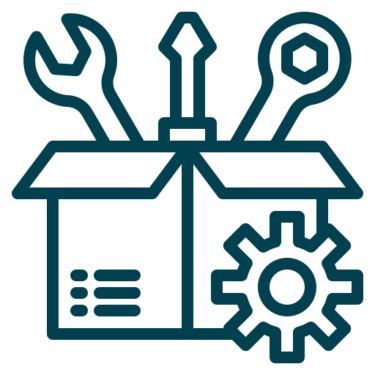
Client-side toolkits
The topmost layer includes client-side JavaScript frameworks and stylesheets that help you craft an end-user experience for users accessing your application on desktop browsers (e.g., AngularJS, jQuery, Bootstrap).
How to choose the right tech stack for your project?
Possibly the hardest and most time-consuming part of creating your tech stack is finding out what exactly you need for your project and which tools could help you the most with it. You won’t know that without taking your time to understand your options, discussing them with your developers, and then trying and testing which solution stack will fit your expectations the most.
So while this part will take time and effort, it will ensure that your app is built using the most appropriate technologies for your specific needs. Plus, with the right set of languages and technologies, you and your team can count on several benefits from using “the right tools for the right tasks.”
What are some benefits of using a tech stack?
Imagine that you are working with your team on a new mobile app project and now discussing the project’s needs and requirements. However, every team member has completely different ideas on which language, software, and technology should be used. How might it end? Most likely, with the project being in chaos. The less agreement between your developers, the higher the project’s risk of failing.
By using a standard technology stack, though, all the developers on your team will be familiar with the same set of tools – whether you use one of the popular stacks or build one from scratch. As a result, everyone will speak the same language and will be able to work together more effectively. That way, choosing the right stack will help you and your developers be more productive and effective – and that means your project will go along smoothly.
This is the beginning of the benefits you and your team can reap from choosing the right solution stack. What else can you gain?
Flexibility
Tech stacks enable you to easily change your project as it evolves (e.g., switching from a LAMP stack to a MEAN stack if there is a need to rewrite some code, but there is no major rewrite). In addition, you can use different stacks for different parts of an application, allowing for greater flexibility and a faster development process.
Efficiency
Well-chosen technology stacks help to maximize efficiency by using pre-existing code, libraries, and frameworks. This speeds up the development process and helps ensure that your code is maintainable and scalable.
Reliability
Many other developers have used all of those technologies before you with success. If you pick the right set of tools, this significantly lowers the risk of your app breaking down in production or crashing unexpectedly.
Scalability
With good tech stacks, you can easily add more users, traffic, or storage. Using multiple languages and frameworks can help make your app more scalable. Technology stacks are built to be scalable, meaning that they can easily adapt as your needs change over time.
What’s great about this is that you don’t have to spend time and money rewriting code as your company grows or shifts focus. This allows you to save valuable resources for other essential tasks like business growth.
Speed and performance
Building your apps using optimized frameworks like Ruby on Rails can help ensure they run quickly and efficiently for end-users. Plus, using technologies like Node.js and NoSQL databases can help to improve the performance of apps that receive a large number of requests or need to store/retrieve lots of data quickly.
Support
Using a tech stack with an active community (e.g., StackOverflow, GitHub) means you’ll have access to plenty of support and resources when needed. In addition, a strong community of users and developers surrounds most technology stacks, meaning you’ll have no trouble finding help when needed. This can be a huge boon when facing a complex problem or just needing some guidance getting started.

Tech Stack in DAC.digital
We already mentioned that no two tech stacks are the same – since no two companies are alike. It depends on the developer’s skill set and experience and the projects they work on most frequently. By knowing what tools a company uses for interactive web pages, web, or mobile apps, experienced developers can quickly understand how an app functions “from the inside” and what is needed to keep it running.
However, when looking for a development company, researching what technology stack they use can also help pick the right one as it will reveal to you immediately what the developer’s main expertise is. Here’s what our main tech stack looks like, for example:
- Front End: Angular, React.js
- Backend: Java, Spring, Kotlin.
- Data Science: Python, PyTorch, ONNX, OpenCV
- Infrastructure: AWS, Azure, Google Cloud
- Mobile: Android, IoS, Flutter, Java.
By knowing what technology stacks a software development company uses you can compare them with your project needs and choose the right company for the job – ensuring that your website or mobile application will look just how you want it to.
Tech stack trends for 2024
The tech stack trends for 2024 are shaping up to be quite diverse and innovative. Here are some important trends to take into account in the near future:
- Generative AI integration: Generative AI is expected to become more integral to technology stacks. As AI models become smaller and more efficient, they will be more easily integrated into various applications, allowing for broader use cases across different industries. This trend indicates a shift towards leveraging AI for more practical and widespread applications.
- Advancements in cloud computing: The cloud computing landscape will likely see continuous evolution, with a greater emphasis on microservices and serverless architectures. These technologies enable more scalable, flexible, and efficient cloud solutions, which are crucial for modern applications.
- Increased adoption of low-code and no-code platforms: Low-code and no-code platforms are gaining traction, allowing more people to develop applications without extensive coding knowledge. This trend is democratizing application development and speeding up the deployment of new solutions.
- Focus on cybersecurity and privacy: With the increasing complexity of tech stacks, there’s a growing need for robust cybersecurity measures. This includes developing and integrating advanced security protocols and adopting post-quantum cryptography to safeguard against emerging threats.
- IoT and edge computing: The Internet of Things (IoT) and edge computing are expected to grow significantly. With more devices getting connected, there’s a need for technology stacks that can process data at the edge, reducing latency and enhancing the efficiency of IoT solutions.

Over to you
What tech stack you (or the company you want to hire) use matters. Selecting the right set of technologies will help your developers work much better and ensure that your project will finish on time and within budget. Meanwhile, the wrong set can cause significant delays or even make the entire project fail.
To avoid this grim scenario, what’s most important is ensuring you choose the right set for your specific needs and understanding how each technology works and how it will fit into your overall development process. So take your time and don’t rush the decision – it will be worth it in the long run.
Reach us if you need help with software development. Or find out more technology insights on our blog.




